Intro
I have an Oculus Quest and I often use it remotely with ALVR. The theory was that if I disable muxing the audio stream with the video stream and send it through a different medium, then I should in theory get slightly lower latency (my CPU is pretty old, so the less stress on it the better) as I don’t have to encode sound anymore. Plus, not having to deal with the wires is always a bonus. This made me curious about how good modern wireless headsets really are. Now, I’ve been using a bluetooth headset with my phone for years now (not that I have much of a choice since they removed the 3.5mm jack) and while it works well for music, it doesn’t work as well for tv shows or movies, and it doesn’t work at all for when you’re playing video games due to the latency. So the only other option was headphones that use the 2.4GHz spectrum. The Arctis Pro Wireless seemed to be fairly well reviewed. Despite being a bit pricy I decided to bite the bullet and go for it. I’ve been using it for a bit over a week now and they’ve been doing fairly well, however there are quite a few things that irk me, so I decided to write them down - just in case it might help someone else who is considering this headset.

(Picture from the official website).
Overall thoughts
While not a bad headset, it’s very, very overpriced. While it does its job, the headset has a few issues that I would not expect to be there for this price. While I’ll be keeping this headset, if I knew what I would be getting into, I probably wouldn’t have gotten them. If you can get them with a decent discount however, they’re an okay purchase if you really want a wireless headset.
Sound
Now right off the bat I just want to mention that I’m not an audiophile of any sort, and I do not have any equipment to determine things like frequency responses etc. For that kind of stuff you might want to look at reviews like the one from RTings. From my perspective the headset sounds good. The RTings review also mentions that certain audio frequencies might be inconsistent depending on how you fit the headphones on your head, but I haven’t really experienced this. All in all the headset does what it’s supposed to do - play sound, and it does it well.
One thing I instantly noticed is that the headset has a bit of a hiss when nothing is playing. This hiss is only present when the headset is connected to something. It’s always present when it’s connected to the base station. When only a bluetooth connection is active there’s no hiss, but it’s there if the bluetooth device is playing something silent. There are a lot of reports about this on reddit alone - 1, 2, 3, 4, 5, but you can find people complaining elsewhere as well. For me this is not really a deal-breaker - the hiss isn’t very loud, but you would expect better from a headset this expensive.
The microphone is okay. It’s not too fancy, but it does its job. I do like how it has a red LED on it when it’s muted, and how it can be pushed into the headset to hide it when you don’t need it. My last headset has a detachable mic, and you would be surprised about how easy it is to accidentally lose somewhere under documents or whatever stuff happens to have piled up on one’s desk - no such problem with this headset.
Build
In the package you have the headset, a base station, a 2nd battery (you can charge it in the base station), and a few cables. You can see a picture of all of the items here (from the RTings review). The first thing I noticed when I was unboxing the thing was that the base station really, really likes picking up fingerprints and it’s very easy to scratch. The headset however seems to do fine in this regard. My base station also had some weird scratches (that were present under the plastic wrapping) pictured below (excuse the dust, it’s really difficult to clean off completely - I tried!).
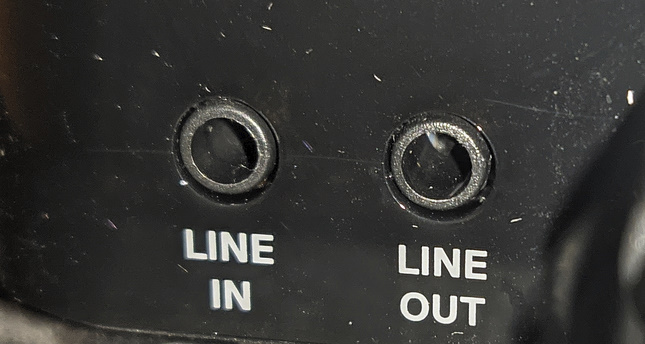
The lines near the 3.5mm ports seem to be straight, so you would think that they were put there intentionally, but the fact that the line from the optional charging port is not indicates to me that it’s not intentional. Either way, hard to tell. Similarly, the edges of the base station seem to be really sharp and easy to damage (again, can be seen in the picture right next to the flash reflection, although that one could’ve been my fault - maybe). All of this is cosmetical of course, but I would’ve expected a €300 to be more resistant to this kind of thing.
The headset itself seems to be fairly well built. It does have rotating hinges which felt like they would snap fairly easily when I first held the headset, but so far that hasn’t proven to be the case. One thing though, is that the hinges seem to creak. There seem to be quite a few reports of this - 1, 2, 3, 4 etc. Apparently “it’s not a defect”. Now the base station being all fancy and glossy and being a fingerprint magnet I would understand, but the creaking hinges definitely are not something that I would expect from a headset this expensive. In my case both the left and right hinges have this (the left one being worse than the right one), and while it doesn’t always creak when I move my head, it happens often enough for me to notice it. Time will tell if this will cause an issue later down the lane. I can see this being a deal-breaker for a lot of people though.
Comfortability
For headphones these are certainly fairly heavy (on account of them having a fairly big battery in them) compared to most other headphones - so not really that heavy overall, but they’re not heavy enough for it to be an issue. They fit nicely on my head, but the fit isn’t too tight - I wouldn’t want to do any excercise with these headphones on. The elastic headband does its job really well, and I prefer it to manually adjusting the headset to fit my head. That said, I don’t think it would work well if you have a really large head.
The buttons on the headphones are a bit odd though. There’s a large mute button that can be used to mute the microphone. It’s positioned in a place where you’re likely to slightly push it in when you’re taking the headset on or off. This will temporarily unmute the mic and the headset will play a noise when it happens, so unless you’re careful to avoid this button your headset will be beeping when you take it off. It’s not an issue, but I just wanted to comment on the placement of this button. It’s also on the bottom-back of the earphone earphone, so you’ll have to basically grab the whole earphone to press it. I feel like they could’ve put it more closer to the front, but I guess the design didn’t really allow for it. The on-off button and the bluetooth button are located on the bottom of the right earphone slightly to the back, which has the same issue the unmute button has in terms of being able to reach them.
You also have a volume wheel (which controls the volume of the headset - not the connected device like a lot of bluetooth headphones do), and the bluetooth connectivity button also sends the play/pause (or accept call) event to the bluetooth device (but not the base station) on single press, and skip track on double press (no way to get the previous song though). The volume wheel feels much like a scroll wheel on a mouse and changes the volume in increments. It can also be pressed to change settings on the base station, although you need to be looking at the station to see what exactly is being changed and there’s no way to tell what setting you’re changing without looking. Overall I got no complaints about these buttons - they’re great and when you use them they produce feedback that can be clearly indicates that you’ve done something.
Connectivity
As you probably gathered, the headset offers both 2.4GHz connectivity through a base station and Bluetooth. You can also connect it wired over usb, but I haven’t tested that yet since I bought it as a wireless headset. What’s nice, is that you can have both wireless connections active at the same time. This means that you can listen to something on your PC and when you get a call - use the same headset to answer it. The headset will mux the streams from both connections, so you can still hear things that are playing on your PC. This is a really nice feature. That said, while I do keep it connected to my phone over BT, most of my use is me using it with my PC.
Now the first question about wireless headsets like these is probably going to be - “How is the latency”? Whell, the answer is - it’s not bad. According to SteelSeries’ website, the latency is around 16ms, and you don’t really feel it. I can confirm that it’s low enough that rhythm games like Osu! are playable (although I’m not the best player around) without setting any delays/offsets. That said, if you enable post-processing effects like 7.1 sound emulation (optional), the latency goes up a bit. Now, this processing is done on your PC, so it might get worse under heavy workloads. I have tried playing games with the post-processing on, and a lot of them were playable, but some, like Osu!, were unplayable as the delay was way too noticeable. The 7.1 emulation isn’t without its issues however, and sometimes when sounds stop abruptly there’s this crackling sound. Personally, I can’t recommend it.
The range of the 2.4GHz transmitter/receiver seems to be slightly below standard Bluetooth range, so like ~10m or so. If you have a larger apartment or a house, you probably won’t be taking these outside your room since it will cut off, but there’s not much you can do about it I suppose.
Battery life
Unfortunately I haven’t actually measured it, but it seems to get the 10 hours advertised. In pratice I just change the battery before going to bed. You get 2 batteries, and one can be charged in the base station which is nice. You can also connect a USB mini (?) cable to the headset itself to charge the battery that’s in it. Changing the battery is also a fairly quick process - it takes around 30 seconds. You can also configure automatic time-out after which the headset will go into sleep mode which helps with battery life. Overall I have no complaints about this part. It’s long enough to last through the day, and since you’re most likely going to be using it with a PC or a PlayStation (it is a gaming headset after all) changing the battery shouldn’t really be that big of a deal - just like changing controller batteries wouldn’t be (your controller does have replacable batteries… Right? RIGHT?).
Software
Using software (SteelSeries Engine) with this headset is completely optional as far as I can tell. You can just plug the base station into your PC and it should just work. You should only need it if you want to update your firmware (or check for a new version), or if you want to try the 7.1 emulation, or if you want to change the EQ presets and other settings from your PC instead of the base station. Also, before I installed the SteelSeries engine, if I went outside the range of the base station with the headphones on, my music player would stop and say that the audio device it was playing to has gone away. While it was probably a weird bug, it hasn’t done it after I installed SteelSeries engine. As I mentioned earlier, the 7.1 emulation adds latency and potentially cause issues, so I’m not sure if having it is worth. SteelSeries engine also updates way too often (although at least in the last couple of months they’ve implemented a silent updater) which can be annoying. Also worth mentioning that all of this processing is done on your machine, and disabling all enhancements in Windows’ audio device settings will also disable the emulation.
One thing I found interesting is that it registers 2 output devices on Windows - one for normal output, and another one for chatting apps (Mono). I’m not quite sure what the benefit of this approach is exactly - probably to allow silencing normal audio when people speak.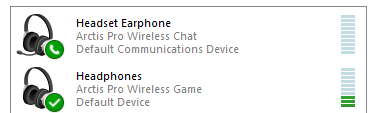
Also, I Discord seems to mark this headset as “certified”, although that doesn’t really mean much (more info).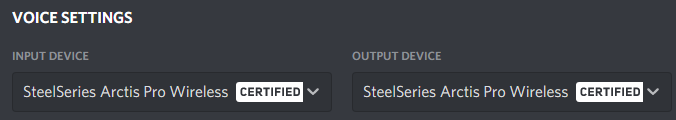
Other stuff
The manual. It’s useless. It’s very basic and it tells you nothing about how to use the headset. Important things like how to wake the headset from sleep? Not present (double click the power button). How to change the battery? Oddly enough, I couldn’t find that either (it’s under the magnetic cover that’s on the right earphone, just remove it and the battery will be there). What latency should I expect? WHO KNOWS (16ms if you don’t have any post processing effects on). No information about the software either (although SteelSeries only has one, unified, software suite, so that’s fair enough I guess).
I also wanted to mention that the headphones have a 3.5mm share port (another person can plug their headphones into yours - something I haven’t seen before (though I’m no expert on headsets like these). It’s a nifty feature, although seems a bit niche.